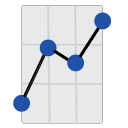Welcome
Welcome to the complete online documentation for The Report Processor (TRP), a versatile tool that automates and streamlines your report processing tasks. This guide is designed to familiarize you with every facet of the software, offering detailed instructions and useful tips to help you make the most out of TRP.
Whether you are a novice to TRP or a seasoned user, this documentation is intended to deepen your knowledge of the software and simplify your report processing workflow.
We urge you to explore every section of this guide to fully unlock the potential of TRP. Should you encounter any difficulties or have queries that aren't addressed in this documentation, please do not hesitate to reach out to us.
Capabilities of TRP
With TRP, you'll be able to:
- Automate the processing and exporting of your Crystal Reports files efficiently.
- Craft scripts in PowerShell or batch files to facilitate automation and streamline reporting duties.
- Connect and refresh any data source supported by Crystal Reports with proper configuration, thanks to TRP's data connectivity feature.
- Customize export definitions, allowing you to export reports in a variety of formats including PDF, CSV, and Excel Data Only spreadsheets.
- Enjoy compatibility with both cmd.exe and PowerShell, providing you flexibility in your automation tasks.
Conclusion
Get ready to revolutionize your report processing with The Report Processor!